Heads up: This article does not apply to schools or districts that sync their data to Connect.
SchoolStatus Connect understands the need for educators to add students to the School or Classroom Directory without having to add them to their individual classes. This is now possible on SchoolStatus Connect
Adding students one by one
Adding Guardians to the Students
What happens when the student has already been added to the School Directory?
When uploading details from a spreadsheet, the system will automatically check if there are duplicate students who have already been added to other classrooms that are connected to the school. The system will check for the student’s first and last name and provide three options.
For example, let’s re-upload the same spreadsheet with different parent credentials.
Copy and paste the details on the next page and click “Import”.
After clicking on "Import", this will show up: 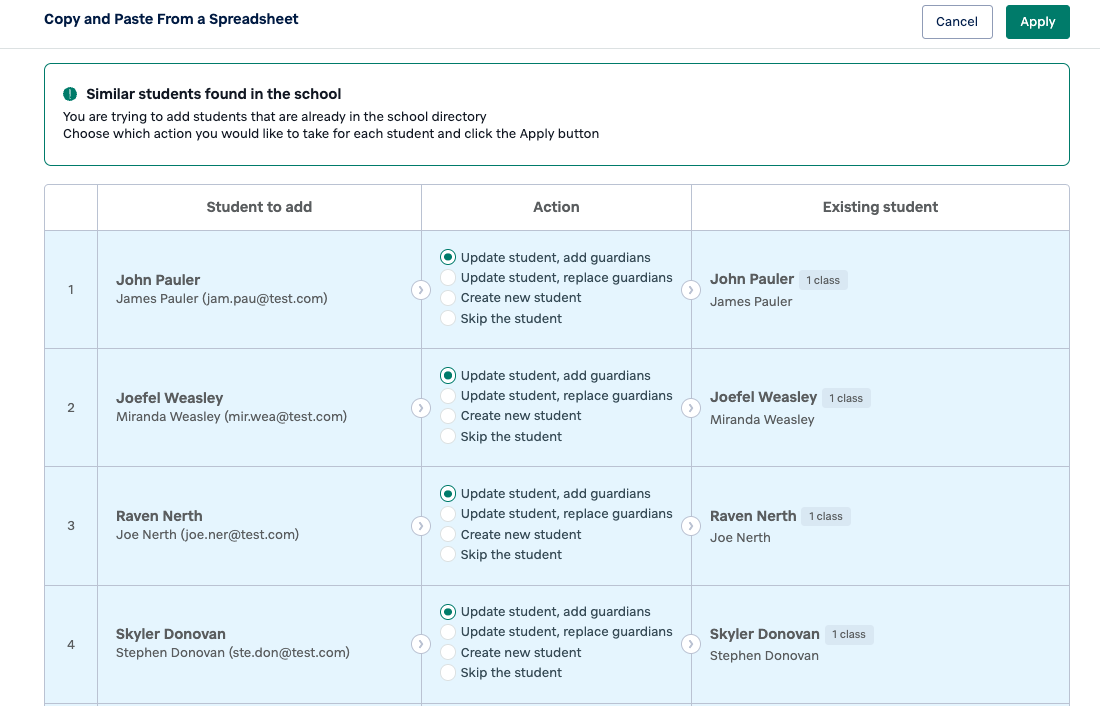
A few options can be done here:
- Update student, add guardians → both the student's and the guardian's details will be updated
- Update student, replace guardians → name of student might be the same, but parents' information will be replaced
- Create a new student → The new student will be created on the school directory page with the guardians you’ve listed in the spreadsheet.
- Skip the student → No student will be added to the class.
After clicking the "Apply" button, it will say "Processed x students from y student records". For this example, it will say "Processed 0 students from 6 student records" since we're uploading 6 students.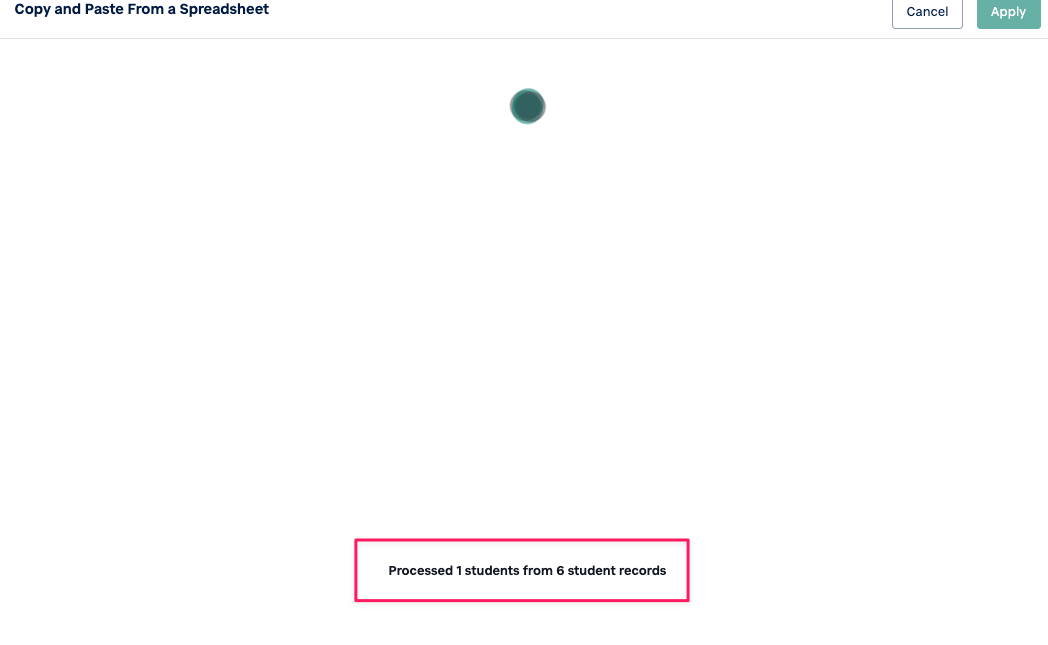
Click here to return to the main menu- or ask for help!