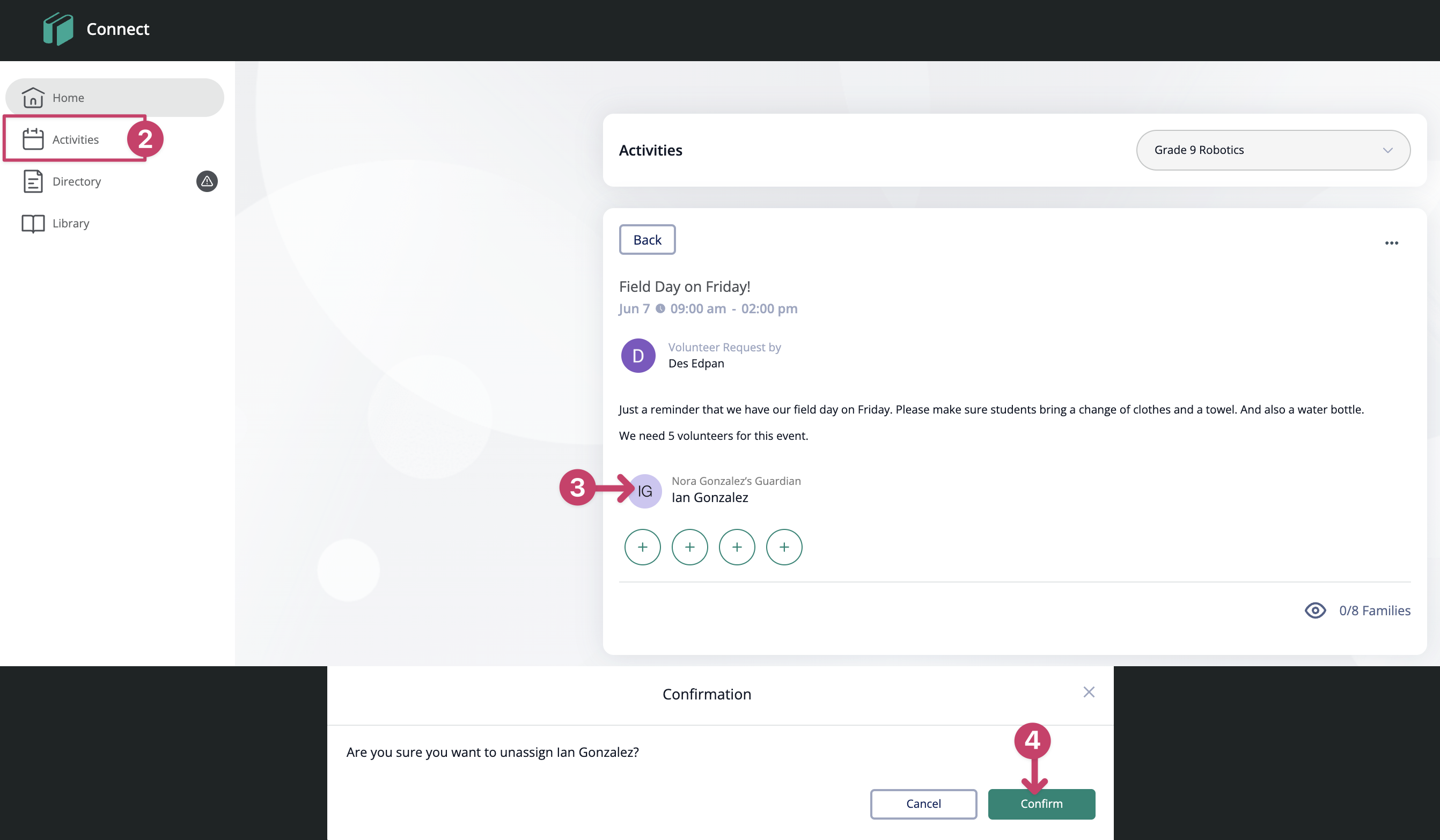How to assign a Guardian
(1) Log in.
(2)Click Activities.
(3)Look and Open the Volunteer Request created.
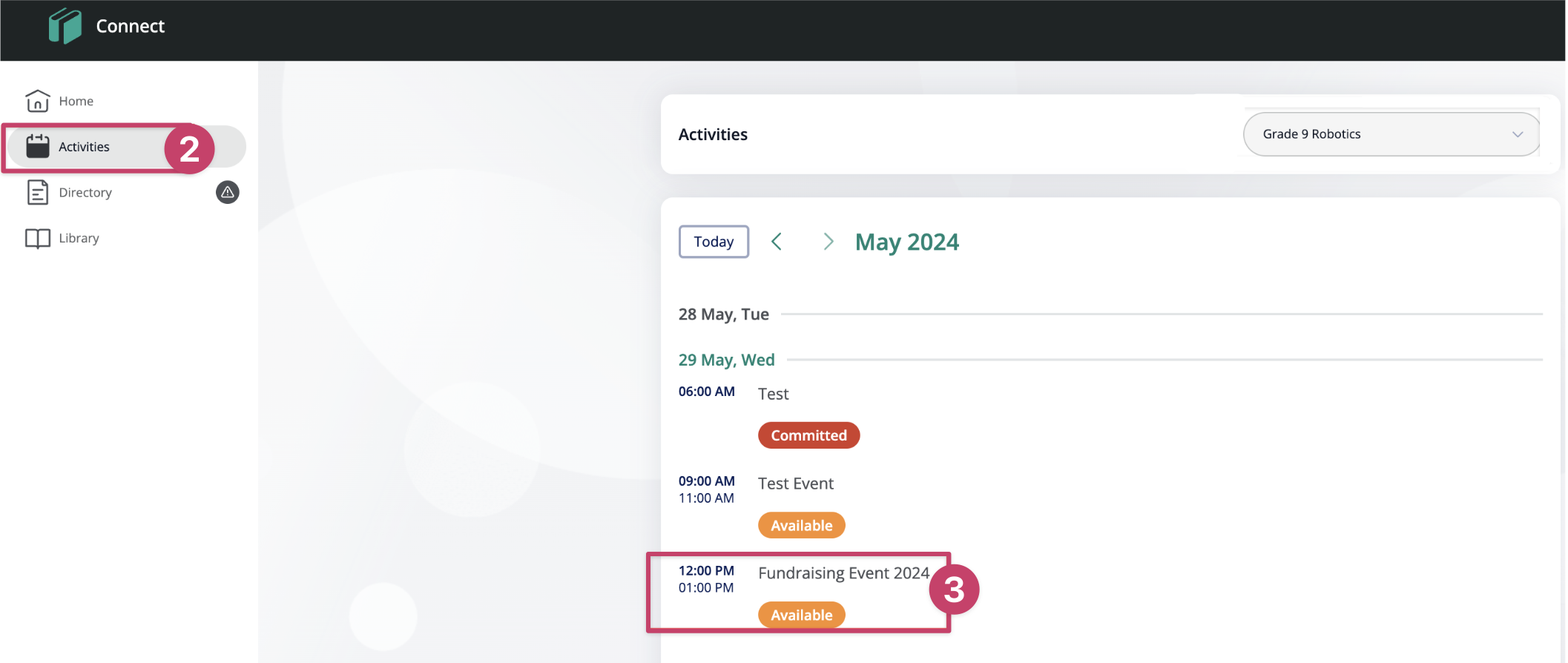
(4) Click the Drop-down arrow.
(5) Click the + Key. 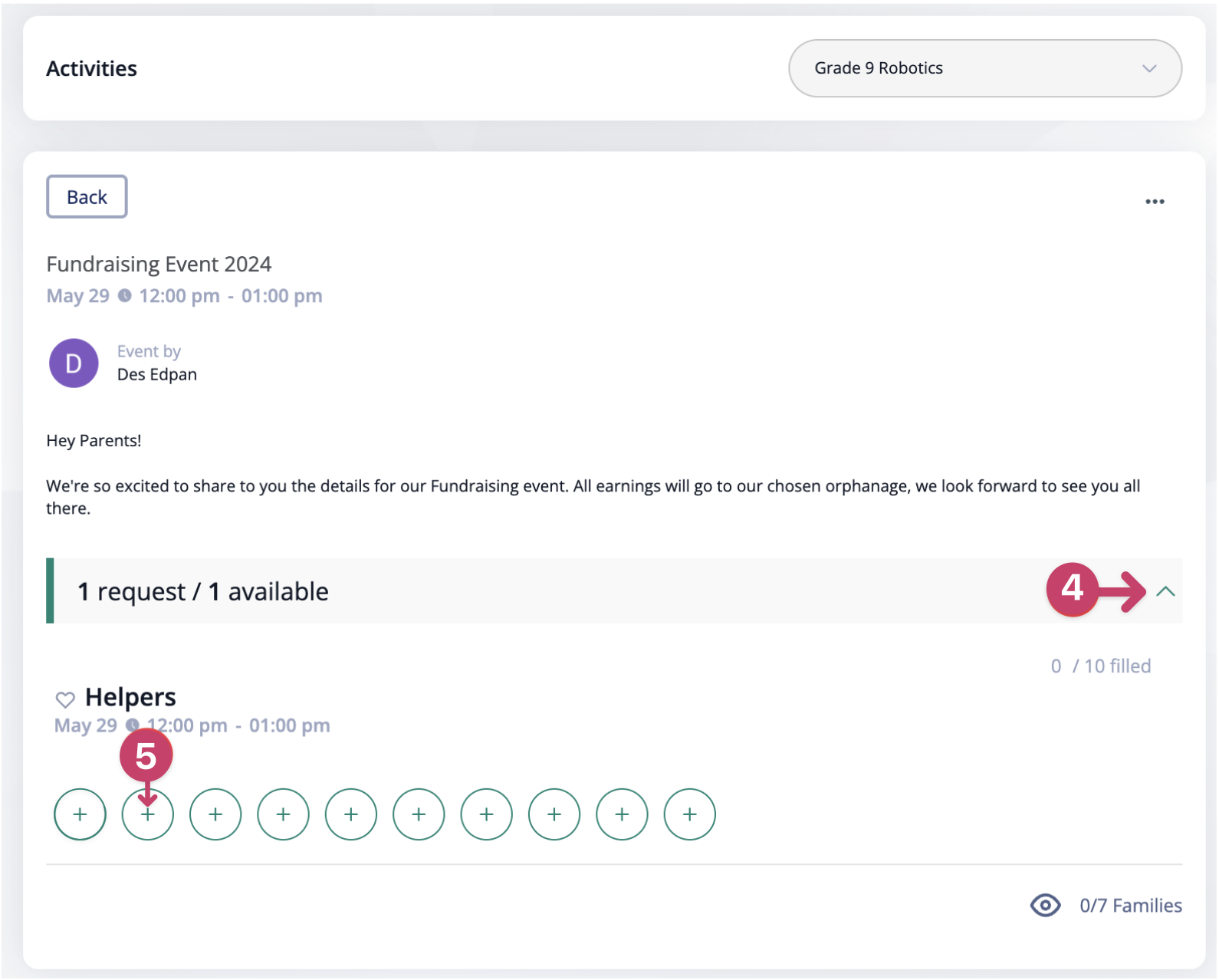
The list of parents will show up.
(6) Look for the parent’s name and click Assign.
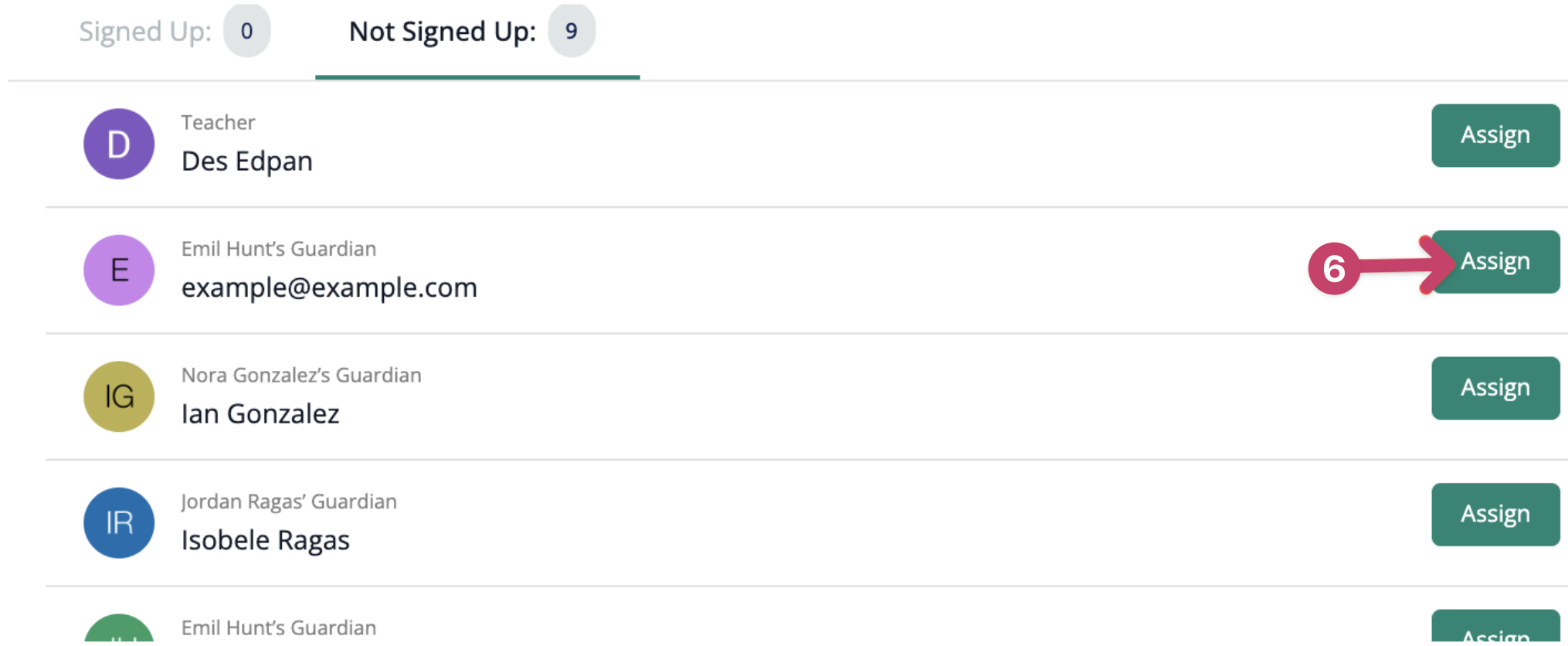
- Once done, you’ll now be able to see the parent’s name as a volunteer.
- If there are other slots available, other parents can choose any of these remaining slots or you can also assign them.
How to un-assign a volunteer from the list
If for some reason, the parent mentioned that she’ll be unable to volunteer anymore, please follow these steps to remove her from being a volunteer.
(1) Log in.
(2) Click Activities.
(3) Open the Volunteer Request and click on the circle next to the guardian's name
A pop-up window will appear.
(4) Click Confirm to un-assign the parent.