Details showing what communications can be printed out on SchoolStatus Connect and instructions on how to do it.
With SchoolStatus Connect, you can now reach parents across all possible channels. In addition to the web, mobile app, and email, with SchoolStatus Connect you have SMS and even printouts that you can send home for families who do not have access to the media listed above.
While SMS or email communication is according to a parent's choice or available contact information in SchoolStatus Connect, printed communication is a great addition to your toolkit and will not substitute any other means of communication.
In this article, we'll show you how to print the following:
Printing Announcements
You can print any Announcement from your Home tab by clicking on the ellipses in the right corner.Once you click print, you will get a customized PDF. Note that it is specifically designed to match your class and school style with the header image and avatar, and will use one or the other depending on who sent the announcement.
Printing Parent Teacher Conference Schedule
You can print your schedule for Parent-Teacher Conferences for easy tracking, to share with other teachers, or put it on the door so families will know the schedule.
In order to print the schedule, please follow these steps.
1. Go to Activities
2. Open the Parent-Teacher Conference.
3. Click the ellipses
4. Click Print Schedule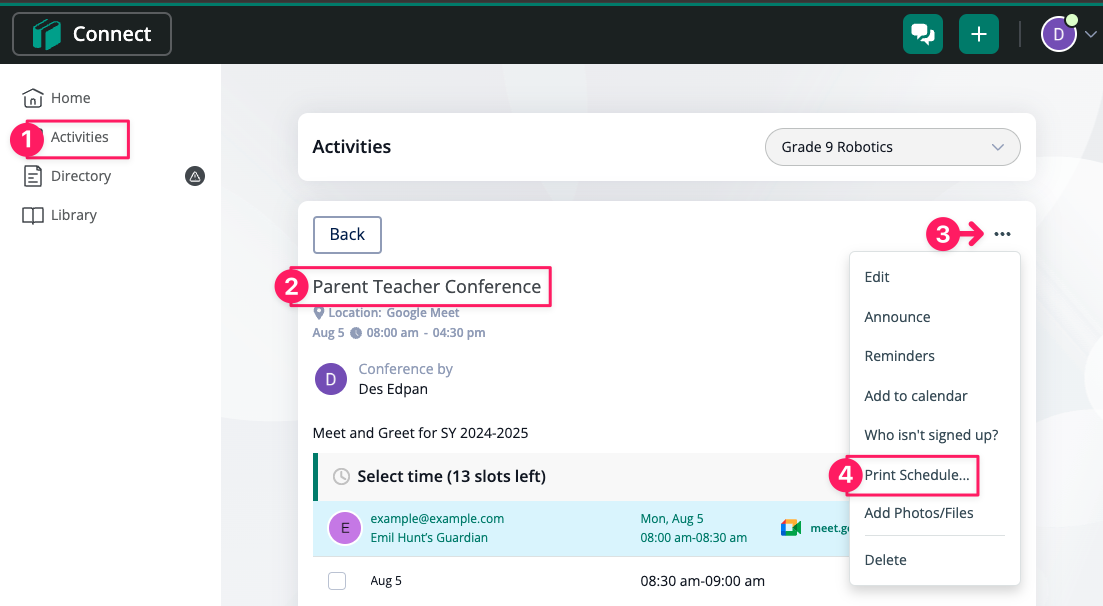
5. A PDF will be generated with your Parent-Teacher Conference schedule.
Note: The schedule will always reflect the latest status based on the signups you have. You can print it as many times as you need.
That's it! 🙌
Click here to return to the main menu- or ask for help!